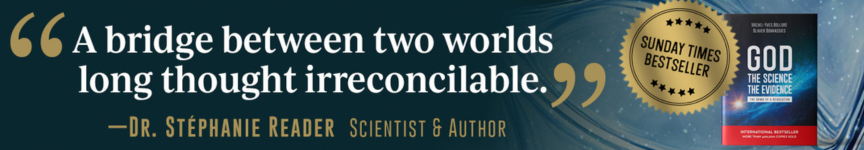Your complimentary articles
You’ve read one of your four complimentary articles for this month.
You can read four articles free per month. To have complete access to the thousands of philosophy articles on this site, please
Articles
Philos-Surfing the Internet
John Mann tells you about zillions of places to find philosophy on the Internet.
Most people will by now have read an article somewhere about the Internet or the Information Superhighway, and probably have got the hint that it is a Good Thing. But what has it got to do with philosophy? This article briefly describes what can be done with the Internet and how this benefits philosophers and people interested in philosophy.
Put crudely, the Internet is a lot of computer networks all over the world linked together. Individuals can join the Internet by communicating over the telephone with one of these computers from their computers at home. There are two basic ways of using the Internet: as a mailing service and as a library service. After a brief explanation of these services, their use for philosophers will more fully be explained.
Internet Mail and Mailing Lists
The Internet may be used as a way of sending messages between computers. The software for a mailing service is free: for Windows it is called ‘Pegasus’ and for the Macintosh it is ‘Eudora’. At the simplest level mail is just typing a message into your computer, entering the electronic ‘address’ of the computer you wish to send the message to, and pressing the button to send it. A few minutes later a copy of the message arrives at the other computer for the other person to read.
It is also possible to send mail to many computers simultaneously, using what are called mailing lists. If you send a message to a mailing list, copies of it are forwarded on to everyone who has subscribed to that list. On the Internet there are thousands of these ‘lists’, each consisting of people with a shared interest in a particular subject. There are Marxism lists, science fiction lists, humour lists, sports lists and, yes, philosophy lists – lists on Nietzsche, Heidegger, Derrida, academic philosophy etc etc. If you want to join in a debate on Nietzsche, subscribe to the Nietzsche list and you will automatically get a copy of everything sent to it. You may want to just read what other people write and not join in yourself – that’s fine! Or you may want to reply to someone who has sent a message to the list – you either can mail them directly using their electronic mailing address, or send a message to the list yourself so that everyone can read your reply. You can join as many or as few lists as you like, and they’re mostly free.
Some lists are ‘moderated’, while others are ‘open’. Open lists automatically mail everyone on the list the moment a message is sent to the list. A moderated list does not automatically mail every message, but passes it first to an individual called the moderator to be checked. After the moderator has read the message, he or she will decide if it is suitable to be copied to the list subscribers. Even through open lists do not have moderators, there will always be someone ‘in charge’ of the list – the administrator. You can always mail the list administrator if you have any questions about the list.
List Information
The task of copying messages to everyone on a list is performed by a list server. This is a computer usually sitting in a university somewhere and running special software for the job. Many lists can be controlled by one list server, and it is possible to send a special message to the list server to find out all the lists it controls. Here are some addresses of list servers:
mailbase@mailbase.ac.uk
majordomo@jefferson.village.virginia.edu
majordomo@coombs.anu.edu.au
listserver@birds.wm.edu
listserv@bucknell.edu
listserv@liverpool.ac.uk
listserv@ulkyvm.louisville.edu
To obtain a list server’s list of lists, send a message to the list server (i.e. to one of the addresses above) with no title/subject and the single word ‘lists’ in the message. The server will send you back a message containing a list of all the lists it supports, sometimes with a short description of each. If you want more information about a list, send the list server another special message (again with no title/subject): ‘info listname’ where ‘listname’ is the name of the list you want more information about. For example if I wanted more information about the heidegger list (capitals often aren’t used for list names), I would send the message ‘info heidegger’ to the server which contained the heidegger list. The list server would then send me a message containing a brief description of the list and information on how to subscribe to it.
The table on page 15 gives details of some of the philosophy lists available. Be warned that this information can get out of date quite quickly. If you have problems it is best to get a lists of lists from the list server. If the list still exists, get information about it using the commands described above. The lists may come and go, but the list servers should be rather more permanent.
Joining a List
Whenever you join a list, always save the mail you receive back confirming your subscription. It will look something like this:
Your subscription to the BUDDHA-L list (Buddhist Academic Discussion Forum) has been accepted.
This might look like a waste of disk space now, but in 6 months you will be glad you saved this information when you realise that you cannot remember what lists you are subscribed to, or what is the command to leave the list to avoid filling up your mailbox while you are away on holiday. In fact, you should create a new mail folder for subscription confirmation messages like this one, and for the ‘welcome messages’ that you will occasionally receive from the list owners after subscribing to a new list.
To send a message to all the people currently subscribed to the list, just send mail to BUDDHAL@ ULKYVM.LOUISVILLE.EDU. This address is called the ‘list address’. You must never try to send any command to that address, as it would be distributed to all the people who have subscribed. All commands must be sent to the list server address (in this case, LISTSERV@ULKYVM.LOUISVILLE.EDU). It is very important to understand the difference between the two, but fortunately it is not complicated. The list server address is like a fax number, and the list address is like a normal phone line. If you make your fax call someone’s regular phone number by mistake, it will be an unpleasant experience for him but you will probably be excused the first time. If you do it regularly, however, he will probably get upset and send you a nasty complaint. It is the same with mailing lists, with the difference that you are calling hundreds or thousands of people at the same time, so a lot more people get annoyed if you use the wrong number.
You may leave the list at any time by sending a ‘SIGNOFF BUDDHA-L’ command to LISTSERV@ULKYVM.LOUISVILLE.EDU. Various other commands are available too, for example to display past messages from the list which have been automatically archived. A complete listing of the available commands can be obtained by sending a message saying ‘help’ to the list server.
Internet ‘Library’ Services
The second use of the Internet is as a library. It is possible to look into computers on the Internet and see what they contain. They might hold other computer programs (such as the free Internet mailing software mentioned earlier), the archives of list discussions (often messages sent to a list are archived so people can look back over what has been discussed), or the more traditional contents of libraries: documents, articles, papers or books, but stored on a computer.
The Internet ‘library’ has some important differences to traditional libraries. Firstly no one actually ‘joins’ the library; anyone who can access the Internet can access the documents and books. Secondly no one ever ‘removes’ a book or document from the library - they are always copied. But there is one more difference between a traditional library and the Internet library, and this one causes headaches.
Unlike a library, where all the books are neatly categorised and sorted alphabetically, the Internet is just a vast mass of computers connected to other computers. There is no central list or index of where things are. Consequently a lot of effort has gone into helping people wander about (or ‘surf’) the Net to enable them to discover what is available. One way to do this is to first find one location for philosophy (for example from the information in this article) and use this as your starting point. One location will generally contain information about other locations dealing with philosophy, which in turn will tell you about more locations and so on. A more sophisticated method is to use Gophers. These are simple guides to point people from one location to other useful locations, like signposts. Gophers were developed at the University of Minnesota and take their name from the small burrowing rodents that live in that part of the States. More sophisticated still is the ‘Web’ (or WWW – ‘World Wide Web’) which allows the Net to be surfed just by a few clicks of a mouse. WWW sites and gophers can be reached by typing in the appropriate URL address (it stands for Uniform Resource Locator).
There are lots of philosophy books available in electronic form on the Internet and it is possible to copy them from the computer where they reside down onto your own computer for free. A list of philosophical texts available in electronic form can be obtained from Gopher: gate.oxy.edu or telnet atl.calstate.edu, and login: APA (URL: gopher://gate.oxy.edu:70/1)
Internet Discussion Groups
Discussion groups fall between the two categories described above. They aren’t exactly mail and they aren’t exactly library services. They are like mailing lists in that people send messages to them, but instead of the message being sent out to individuals it remains on the computer and members of the discussion group go to the message to read it.
For Further Information
There are numerous books and articles on the Internet – how to access it and how to use it. Sean Sayers has written an article on ‘Philosophy and the Information Superhighway’ in Radical Philosophy 67 (Summer 1994) p.63. Peter Morville and Stephen Clarke keep a ‘list of lists’ for philosophy (when I printed it, it ran to 28 pages!) which is available from the philosophy Gopher at Liverpool University:
Gopher to: gopher.liv.ac.uk
(URL: gopher://gopher.liv.ac.uk:70/1)
Happy surfing!
John Mann lives in Suffolk and works as a programmer.
So how do I join the Internet?
Most universities and many large companies provide their employees with Internet access. Failing that, you will need the following: A home computer (most sorts will do) a box called a modem (to connect your computer to the telephone line) and an account with a company called an Internet service provider. There are many such companies; for example Compuserve, Delphi, Demon and Direct Connection. In return for some money they will allow you to connect your home or business computer via the phone line to their computer, which is in turn connected to the rest of the Internet. When you join they should also give you information about how to send electronic mail, and may provide you with special software to make that task easier.
Costs
The costs are the price of a computer (if you don’t already have one), a modem (£90-£200), your subscription to an Internet service provider (prices vary but may include a joining fee and then a monthly bill) and of course the cost of your phone calls while you are using the modem.